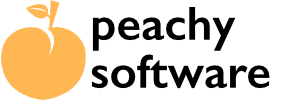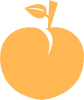This new addon allows you to send the captured user data to a automation provider such as Zapier or Make (Integromat) etc.
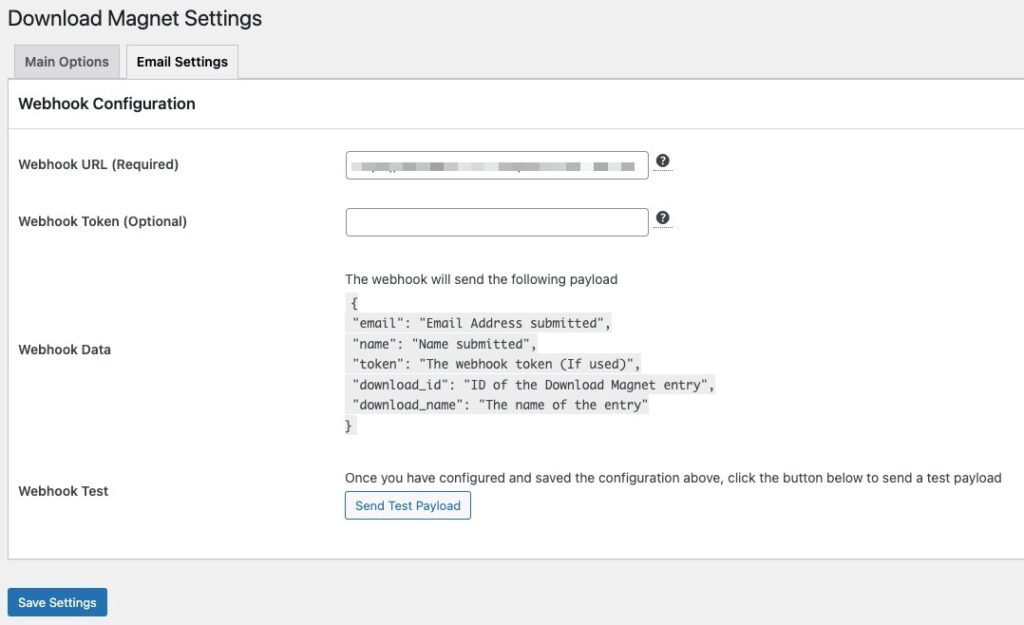
As of V1.0, the webhook will send limited data and will be expanded on. To avoid any breaking changes, the data structure will remain the same with new fields added later.
Webhook URL – This will be the URL that your provider will create for the webhook to receive data.
Webhook Token (Optional) – This allows you to manually store a unique code that you create, and can be checked by the webhook to ensure it came from you and not someone else. This will required to validate that token/code in your automation.
Webhook Data – This is the structure sent as a POST to the webhook. We plan to keep this as a minimum and will likely add to it.
{
"email": "Email Address submitted",
"name": "Name submitted",
"token": "The webhook token (If used)",
"download_id": "ID of the Download Magnet entry",
"download_name": "The name of the entry"
}Once you have added the URL (and token if relevant), click on “Save Settings”. When you set you your automation, set it to listen to incoming data, now, click on “Send Test Payload”. This will send a dummy download to the webhook. It allows to you test the URL and also allow your automation to capture what data is coming in and allows you to continue building your automation knowing the data structure.