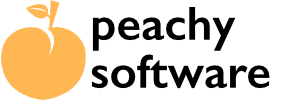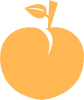Normal Use (Inside a Post or Page) #
Day of Week Pro makes use of ShortCodes within WordPress. To show the content you need to add the shortcode, either typing it, copy and pasting or using a ShortCode block with the Gutenberg editor. (We plan to make this simpler going forward).
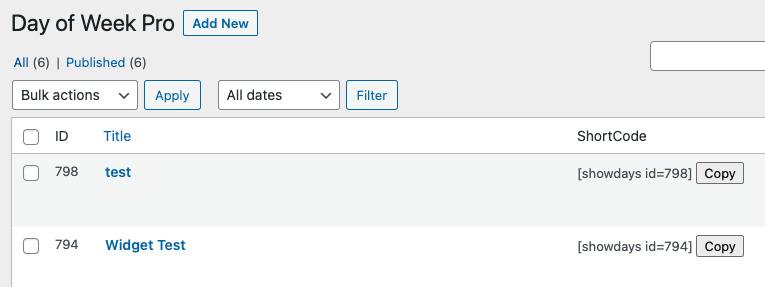
The shortcode is shown below on the right, and you can click the “Copy” button to copy it into your clipboard for pasting.
ShortCode Options #
The default shortcode to show each day content on the right day is where xxx is the post ID/Number. (This also ensure you can keep using the free Day of Week plugin as that uses showday). Please ensure you have set the server timezone correctly in Day of Week Pro Settings
There may be a need to show a specific days content all the time (Added for restaurants to show specials etc.). For this to work add the day to the shortcode. . The day should be the three letter common abbreviation. Currently, this should be use the English language.
(Added in V1.4.0) You can now show content for tomorrow (or even yesterday). You may want to show menu items that are coming up on the next day. These can be added to the shortcode. for tomorrow, for yesterday.
(Added in V1.8.0) You can now show content for all seven days, the weekdays or just the weekend. will show all seven days content starting on Monday. will show the weekdays content, Monday to Friday and will show the content for Saturday and Sunday.
Widget #
You can use Day of Week Pro content inside a Widget. Add your area and select the Day Of Week Pro widget that will show.
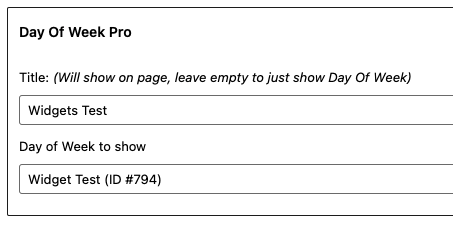
We show all available Day of Week Pro posts in the drop-down below. If you prefer to leave it clean and not show the widget title, leave that box empty. (Showing a specific day in a widget all the time is currently not available in this version)